Can we change the tables for the customer in PromptTech Alacarte Restaurant POS?
Yes. Changing tables is possible through running orders in POS.
Step 1 –Click on the running orders from POS billing page
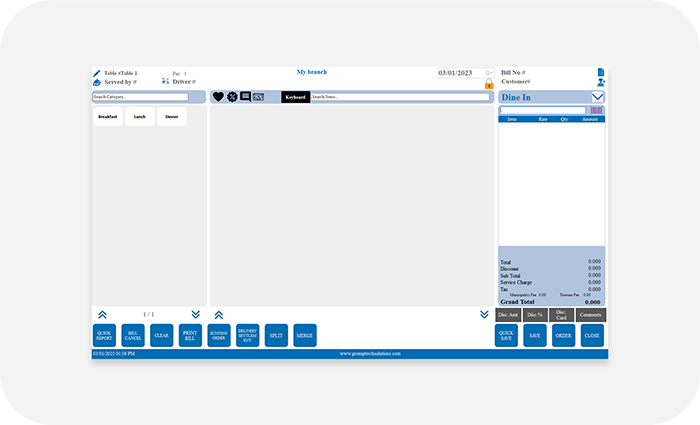
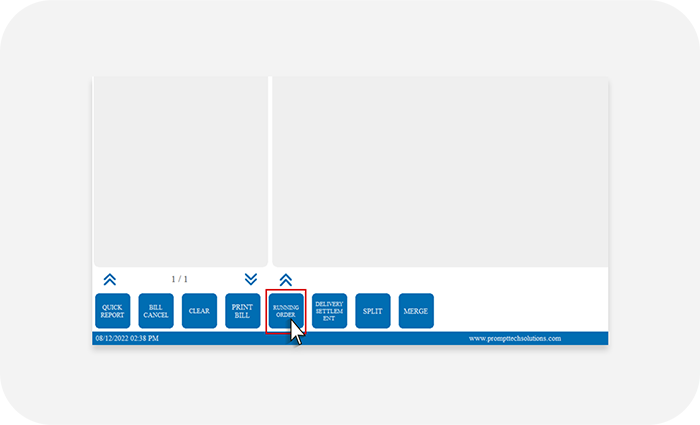
Step 2 – Select the order that needs table change.
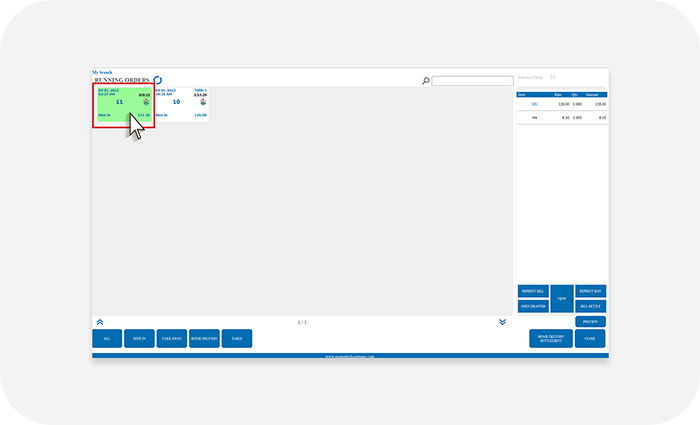
Step 3 –Click on the view button.
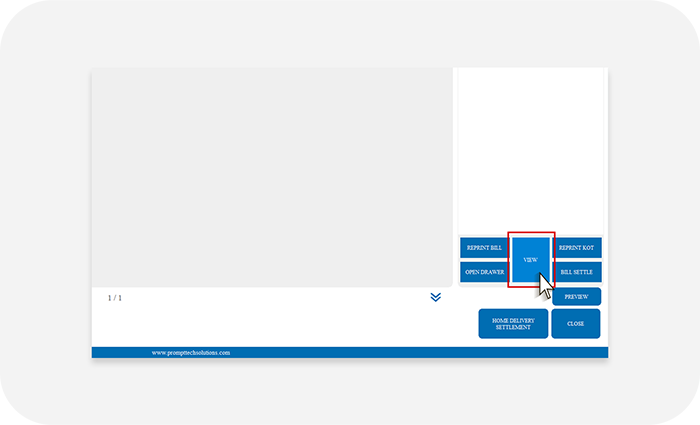
Step 4 –In the window that opens, select the icon next to table number on the POS billing page.

Step 5 –Select the hall and new table number, select Continue.
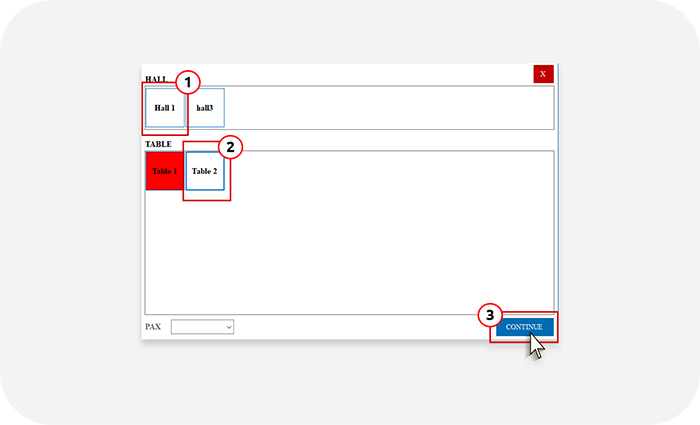
Step 6 –Place order once again.

You have successfully changed tables for customers.

