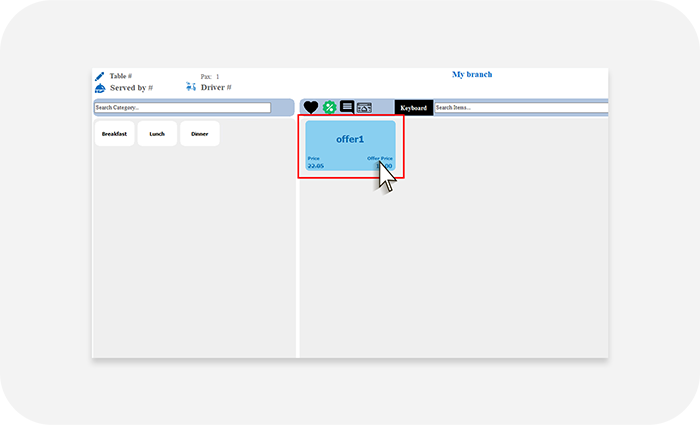To create an item wise offer,
Step 1 –Go to the Masters menu on the Alacarte dashboard.

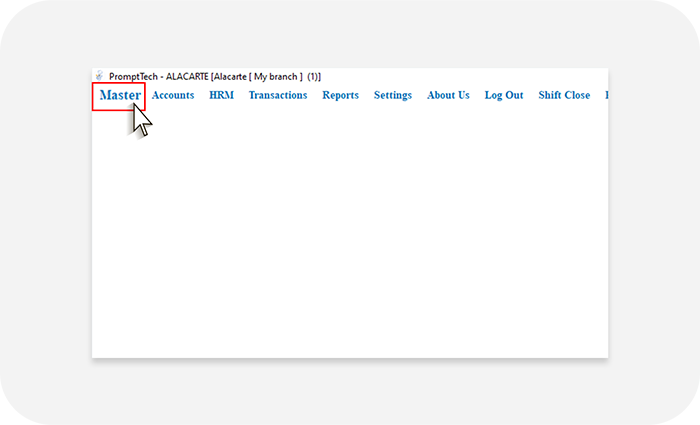
Step 2 –Select the offer creation option from the list.

Step 3 –Set a name for the offer.

Step 4 –Select the item on offer and the offer amount
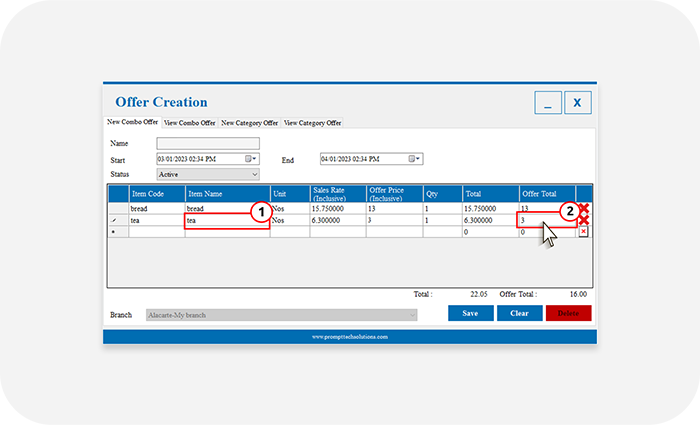
Step 5 –Set the offer from and to dates, and time.

Step 6 – Save the offer newly created.

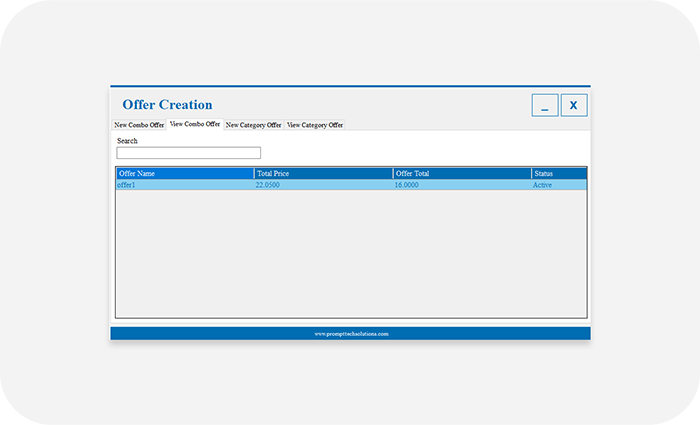
To choose offer while order taking,
Step 1 – On the POS dashboard, Select the mode of order Dine In/Take Away/Home Delivery
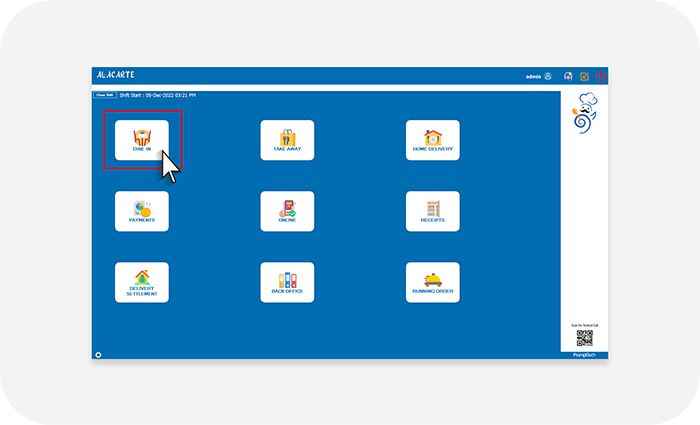
Step 2 – In the window that opens, select the hall and table.

Step 3 – Select the percentage icon to view the offer.

Step 4 – Choose the available offer.