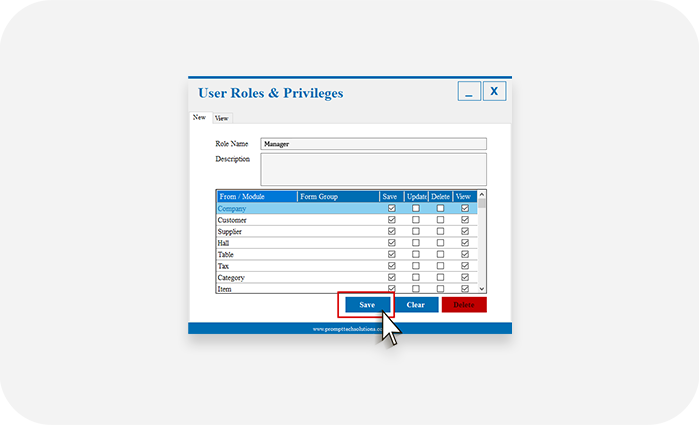How can I create user privileges in PromptTech Alacarte Restaurant POS?
To set user privileges,
Step 1 – Go to the Settings tab in the back-office.


Step 2 – Select User role in the menu list.
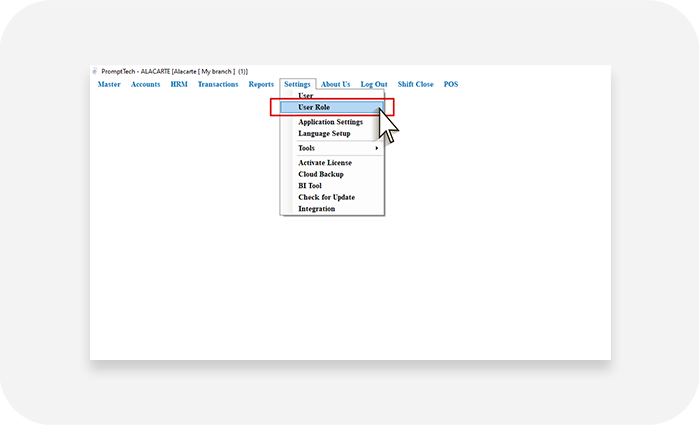
Step 3 – In the form that appears, fill in the role name and select privileges.
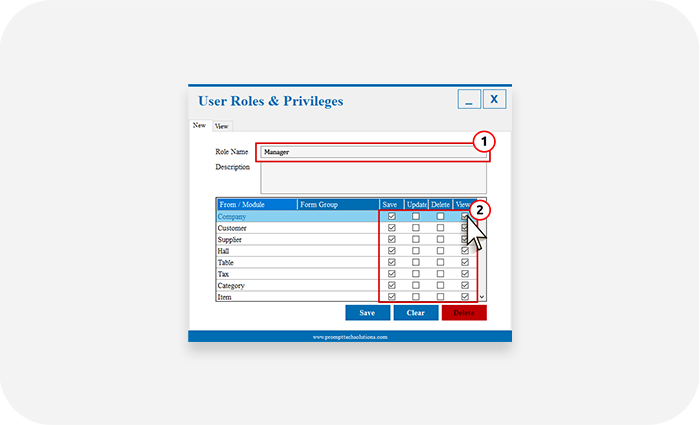
Step 4 – Save. You have successfully set user privileges.