How can I create users in PromptTech Alacarte Restaurant POS?
To create users,
Step 1 – Go to the Settings tab in the back-office.


Step 2 – Select the Users option.

Step 3 – Fill in details in the user creation form such as – user name, designation and password.
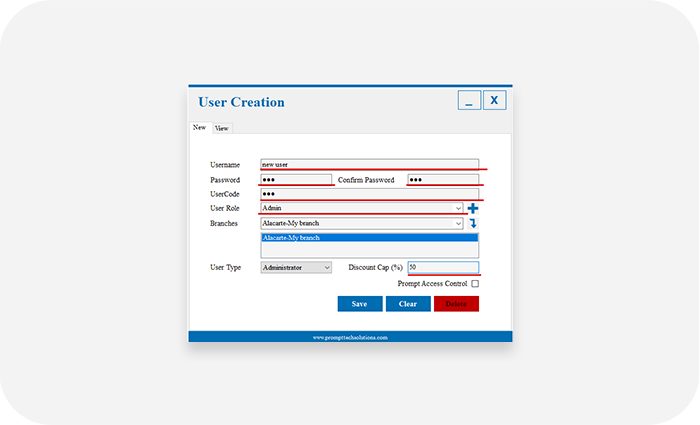
Step 4 – Select type of user and save.
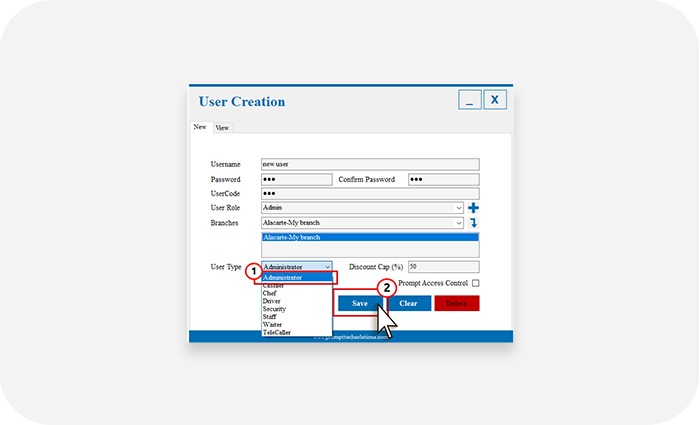
You have successfully created a user.

