How can we create waiters in PromptTech Alacarte Restaurant POS?
To create waiters,
Step 1 – Go to HRM on the Alacarte dashboard.

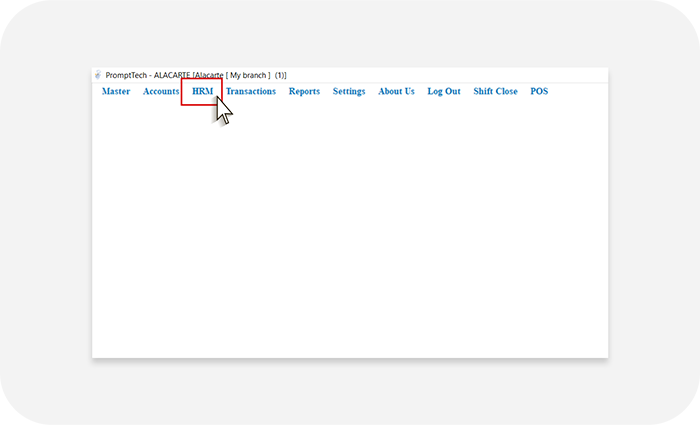
Step 2 – Select the Employee option from the list.

Step 3 – Fill in the required details and job type.

Step 4 – Enable login access if applicable or skip this step if not required.
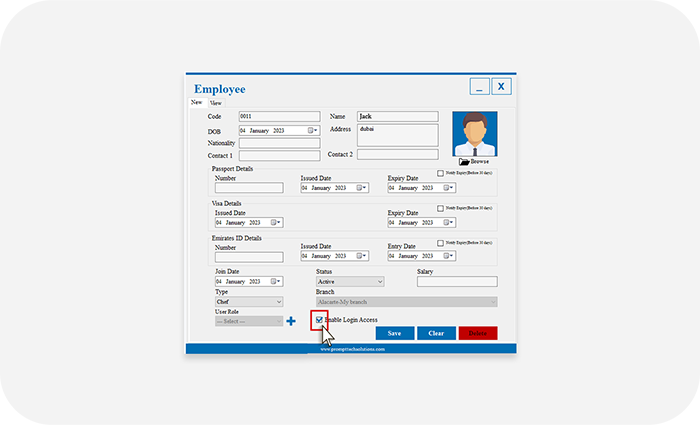
Step 5 – Save the newly created employee.

You have successfully created a waiter. You can now access the waiter from the POS billing page.

