How to generate duplicate bills for customers in PromptTech Alacarte Restaurant POS?
To print a duplicate bill copy,
Step 1 – Go to the POS billing page.
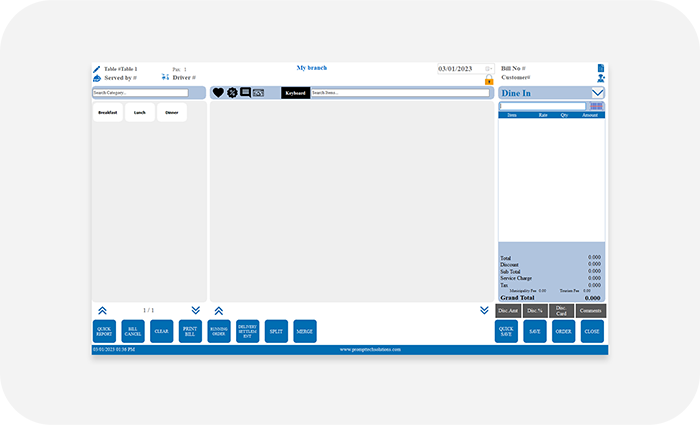
Step 2 – Click on the icon next to the bill number.
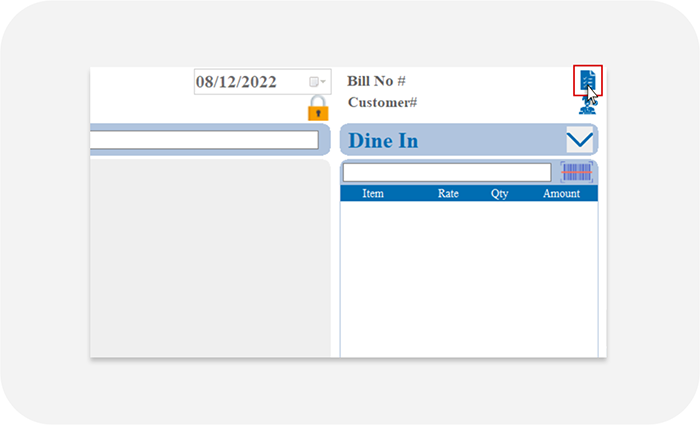
Step 3 –In the bill list that appears, enter the required bill number or bill date.
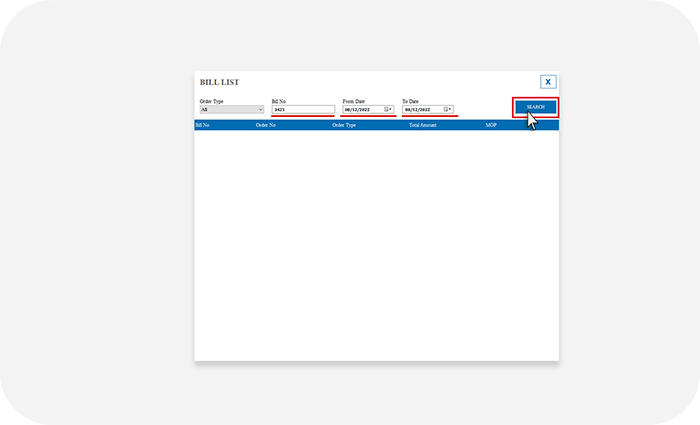
Step 4 – Double click on the required bill.
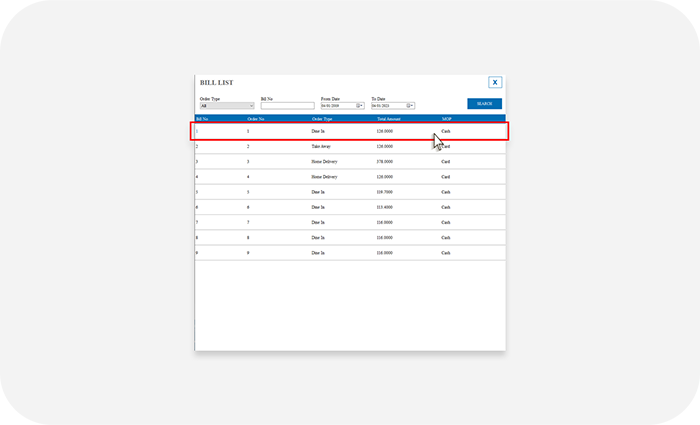
Step 5 –Click print on the selected bill.
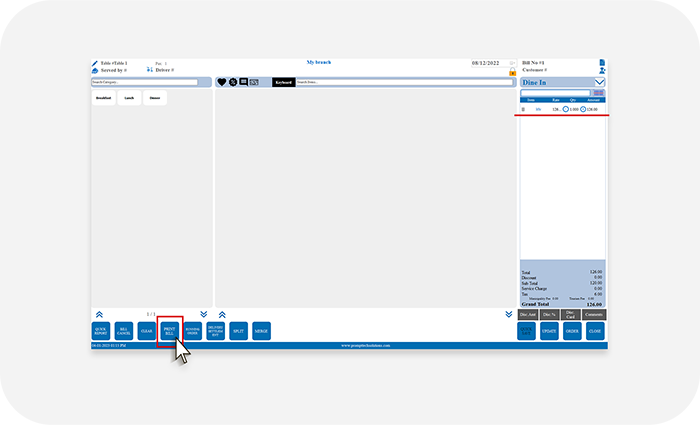
Your duplicate bill for the customer is successfully generated.

