How can we differentiate vacant tables from occupied tables in PromptTech Alacarte Restaurant POS?
To identify vacant /occupied table,
Step1 – Go to the POS dashboard.

Step 2 – Select Dine in.

Step 3 – In the pop-up form, select the hall.

Step 4 – In the listed tables, occupied tables will be highlighted in red colour.
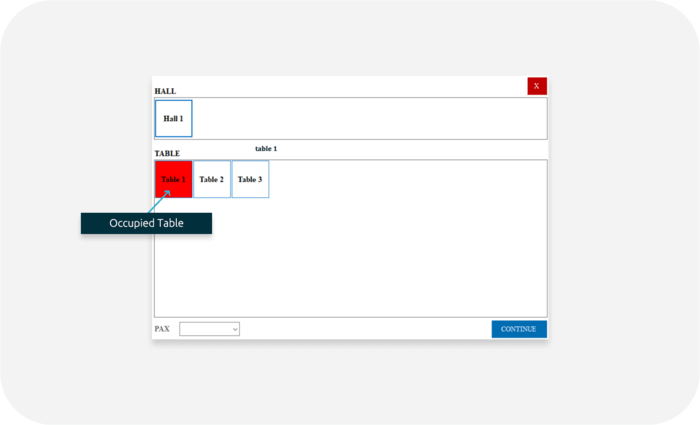
Occupied tables will be highlighted only when an order is placed from that specific table.

